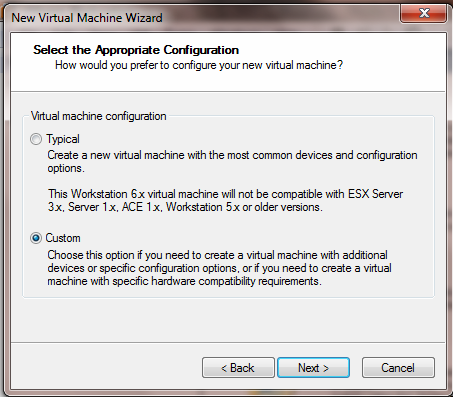Welcome back guys and a very good morning to you.Just watching the Rambo series and I must say that Sylvester Stallone is the most handsome action star I have ever seen. Basically you can say that I am writing this article during the interval. On my last post I told you that we are conducting a workshop on Linux in our college and it’s glad to see such an overwhelming response from the participants.Now enough discussion so let’s get back to our topic. Today we will see how we can transfer our virtual machines created in VMWare from one system to another.
If you have used VMWare to use various operating system as I do then you must know that for every virtual machine you create, there is .vmdk and .vmx file.These two are the most important files of a virtual machine in VMWare.The first file is like the hard disk of the virtual machine containing all the data and the second one is the configuration file of that virtual machine.The default location of these files are My Documents/Virtual Machines and the respective folder.The file we are going to use here is .vmdk file. All you need to transfer your virtual machine to another system is to copy this .vmdk file to your system.Once you have done it the actual process begins.There are quite a few steps to follow from here-
- Start creating a new Virtual Machine and make sure you choose custom installation.
- Carry on the operation and when asked to Select a disk choose Use an existing virtual disk and select the path whre you have copied your .vmdk file earlier.
Now just power on that virtual machine and it’s all you need to do.From here you have successfully transferred you virtual machine to another system.In case you have any problem regarding this leave a comment for me and mow please excuse me as Mr. Sylvester Stallone is waiting for me.